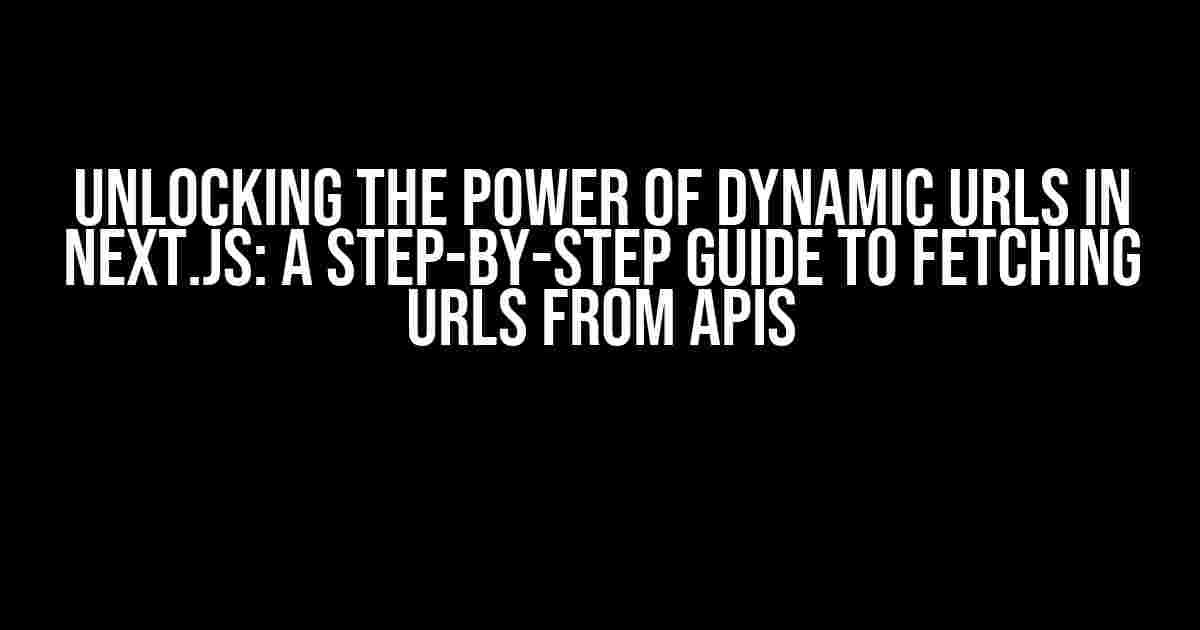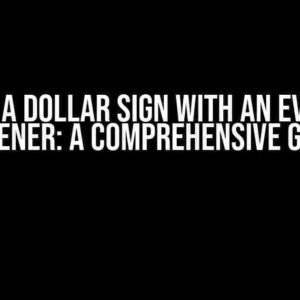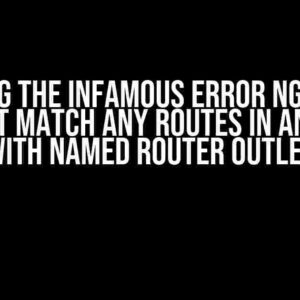Next.js is an incredible framework for building server-side rendered (SSR) and statically generated websites. One of its most powerful features is the ability to fetch dynamic URLs from APIs. In this article, we’ll dive deep into how to leverage this feature to create truly dynamic and data-driven applications.
What are Dynamic URLs, and Why do We Need Them?
Dynamic URLs are URLs that are generated on the fly based on user input, database queries, or API responses. They allow your application to respond to changing data and provide a more personalized experience for your users. In traditional web development, generating dynamic URLs often requires complex server-side logic and URL rewriting. Next.js simplifies this process by providing a built-in way to fetch dynamic URLs from APIs.
The Benefits of Dynamic URLs
- Improved SEO: Dynamic URLs can be optimized for search engines, increasing your application’s visibility and ranking.
- Enhanced User Experience: Dynamic URLs can provide a more personalized experience for your users, making your application feel more responsive and engaging.
- Simplified Development: Next.js’s built-in support for dynamic URLs makes it easier to build complex applications without requiring extensive server-side logic.
Setting Up Your Next.js Project
Before we dive into fetching dynamic URLs from APIs, let’s set up a basic Next.js project. If you already have a project up and running, feel free to skip this section.
npm init next-app my-app
cd my-app
npm run devThis will create a new Next.js project called “my-app” and start the development server.
Fetching Dynamic URLs from APIs
Now that we have our project set up, let’s create an API to fetch dynamic URLs from. For this example, we’ll use a simple JSON API that returns a list of blog posts.
// pages/api/posts.js
import axios from 'axios';
export default async function handler(req, res) {
const response = await axios.get('https://jsonplaceholder.typicode.com/posts');
const posts = response.data;
res.status(200).json(posts);
}This API will return a list of blog posts in JSON format. Now, let’s create a page that fetches these posts and generates dynamic URLs.
// pages/posts/[id].js
import { useState, useEffect } from 'react';
import { useRouter } from 'next/router';
const PostPage = () => {
const router = useRouter();
const [post, setPost] = useState(null);
useEffect(() => {
const { id } = router.query;
fetch(`/api/posts`)
.then(response => response.json())
.then(data => {
const=post=data.find(post=>post.id===id);
setPost(post);
});
}, [router.query]);
if (!post) return Loading...;
return (
{post.body}
);
};
export default PostPage;In this example, we’re using the `useRouter` hook to access the `router.query` object, which contains the `id` parameter from the URL. We then use this `id` to fetch the corresponding post from our API and display its title and body.
Understanding the `getStaticProps` Method
In Next.js, the `getStaticProps` method is used to pre-render pages at build time. This method is called only once, during the build process, and allows you to fetch data from APIs and generate static HTML files.
// pages/posts/[id].js
import { getStaticProps } from 'next';
const PostPage = () => {
// ...
};
export async function getStaticProps({ params }) {
const { id } = params;
const response = await fetch(`/api/posts`);
const data = await response.json();
const post = data.find(post => post.id === id);
return {
props: {
post,
},
};
}In this example, we’re using the `getStaticProps` method to fetch the post data from our API during the build process. We then return an object with the `post` data as a prop, which is then passed to our page component.
Generating Dynamic URLs
Now that we have our API and page set up, let’s generate some dynamic URLs. In Next.js, you can use the `getStaticPaths` method to generate dynamic URLs at build time.
// pages/posts/[id].js
import { getStaticPaths } from 'next';
const PostPage = () => {
// ...
};
export async function getStaticPaths() {
const response = await fetch('/api/posts');
const data = await response.json();
const paths = data.map(post => ({
params: {
id: post.id.toString(),
},
}));
return {
paths,
fallback: false,
};
}In this example, we’re using the `getStaticPaths` method to generate an array of dynamic URLs based on the post data from our API. We’re then returning an object with the `paths` array and `fallback: false` to indicate that these paths should be pre-rendered at build time.
Best Practices for Dynamic URLs
When working with dynamic URLs, there are a few best practices to keep in mind:
- Use meaningful URL parameters: Instead of using generic parameters like `id`, use more descriptive names like `postId` or `categoryId`.
- Keep URL parameters concise: Avoid using long or complex URL parameters that can make your URLs difficult to read and maintain.
- Use URL encoding: Make sure to URL-encode any special characters in your URL parameters to ensure they’re properly encoded.
- Test your URLs thoroughly: Make sure to test your dynamic URLs thoroughly to ensure they’re working as expected and not causing any errors.
Conclusion
In this article, we’ve covered the basics of fetching dynamic URLs from APIs in Next.js. We’ve set up a basic Next.js project, created an API to fetch data from, and generated dynamic URLs using the `getStaticPaths` method. By following these steps, you can unlock the power of dynamic URLs and create truly data-driven applications with Next.js.
Remember to keep your URL parameters concise, meaningful, and properly encoded, and to test your URLs thoroughly to ensure they’re working as expected. With these best practices in mind, you’ll be well on your way to building fast, scalable, and data-driven applications with Next.js.
| Method | Purpose |
|---|---|
| getStaticProps | Fetched data from APIs during build time |
| getStaticPaths | Generated dynamic URLs at build time |
We hope this article has provided a comprehensive guide to fetching dynamic URLs from APIs in Next.js. If you have any further questions or need more information, feel free to ask in the comments below!
Frequently Asked Question
Get ready to unravel the mysteries of Dynamic URL from API in Next.js!
What is a Dynamic URL in Next.js?
In Next.js, a dynamic URL is a URL that is generated at runtime using data from an API or a database. It’s like a superhero cape that allows your app to adapt to changing data without needing to rewrite the entire code!
How do I fetch data from an API in Next.js?
To fetch data from an API in Next.js, you can use the built-in `getStaticProps` or `getServerSideProps` methods. These methods allow you to fetch data from an API and pre-render pages with the fetched data. You can also use libraries like Axios or Fetch to make API requests.
What is the difference between getStaticProps and getServerSideProps?
`getStaticProps` is used for static site generation (SSG), where Next.js pre-renders pages at build time. `getServerSideProps`, on the other hand, is used for server-side rendering (SSR), where Next.js re-renders pages on each request. So, `getStaticProps` is like a photographer taking a single snapshot, while `getServerSideProps` is like a live camera feed!
How do I handle errors in Dynamic URL API requests?
To handle errors in Dynamic URL API requests, you can use try-catch blocks to catch any errors that occur during the request. You can also use Next.js built-in error handling mechanisms, such as the `Error` component, to render an error page when something goes wrong.
Can I use Dynamic URLs with internationalization (i18n) in Next.js?
Yes, you can! Next.js supports internationalization (i18n) out of the box. You can use the `intl` plugin to handle i18n and combine it with dynamic URLs to create localized pages that adapt to different languages and regions.